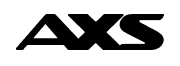Stay Secure with AXS


PCI DSS Certification
AXS, a payment service provider that is fully compliant with PCI DSS and certified as a Level 1 Service Provider, the highest security standard in the payments industry.
To maintain these standards, AXS undergoes regular assessments for PCI DSS, by Payment Card Industry Security Standards Council certified Qualified Security Assessor (QSA).
AXS uses industry-leading secure technology and protocols to ensure your payment transaction and information are safe, whenever you transact on AXS m-Station (Mobile Payment Platform), AXS Drive, AXS Checkout and AXS Terminals.

2048-bit RSA extended validated Secure Socket Layer (SSL)

Payment authentication
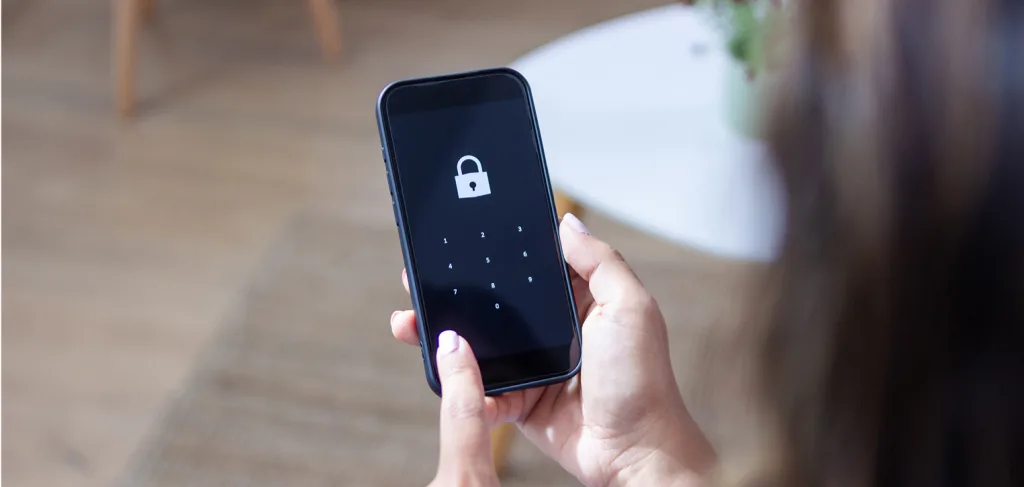
Passcode protection
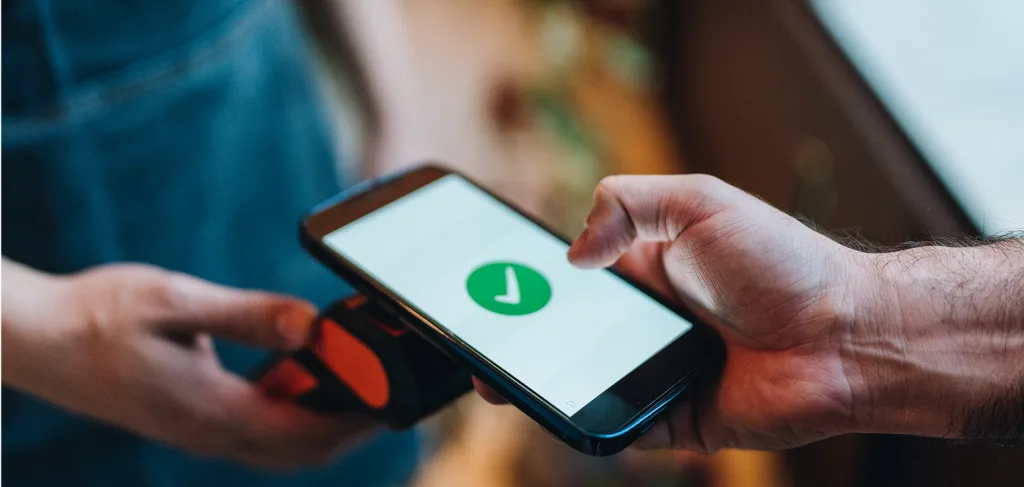
Tokenisation and transaction
General Security Tips
Secure your login credentials
- Do Not Share Login Details: Never share your AXS account credentials or OTP with anyone.
- Enable Biometrics Login: Use biometrics login whenever available to add an extra layer of security.
Stay alert while using AXS Station
- Beware of Shoulder Surfers: Be aware of close bystanders while entering personal or payment information at AXS Station.
- Inspect the Terminal: Check for any signs of tampering or unusual devices attached to card readers.
- Stay Vigilant: Do not leave your payment card unattended while using the machine.
Protect your devices for AXS apps and website
- Use Trusted Devices: Avoid using public or shared devices to access AXS app or website.
- Install Security Software: Use antivirus and anti-malware software to safeguard your mobile or computer.
- Avoid Public Wi-Fi: Access AXS app or website only on secure and private networks.
Verify authenticity of websites and apps
- Check the URL: Always ensure you are on the official AXS website/portal (https://www.axs.com.sg, com), official e-Station website (https://e-station.axs.com.sg/wSDK/core/home.php), and not a phishing site.
- Download Official Apps: Install AXS Drive and AXS m-Station only from official app stores like Google Play or the Apple App Store.
Secure payments
- Monitor Your Transactions: Regularly review your payment history to identify unauthorized charges.
- Be Wary of Scams: AXS will never ask for sensitive information like PINs or passwords via phone or email.
Enable alerts and notifications
Activate Alerts: Regularly check email or allow AXS app notifications to receive important reminders and payment notifications.
Regularly update and secure your devices
- Keep Software Up-to-Date: Ensure your mobile, computer, or any device used to access AXS services is running the latest operating system and app updates. Updates often include critical security patches.
- Enable Auto-Lock Features: Set up automatic screen locks on your devices to prevent
Report suspicious activity immediately
Contact Support: Report any unusual transactions or security concerns to AXS hotline at 6560 2727 (operating hours: Weekdays: 8.30am – 8.30pm, Weekend/PH: 8.30am – 6pm) promptly.
Be aware of your surroundings
Check your surroundings before entering your PIN. Ensure no one is standing too close or trying to observe you.