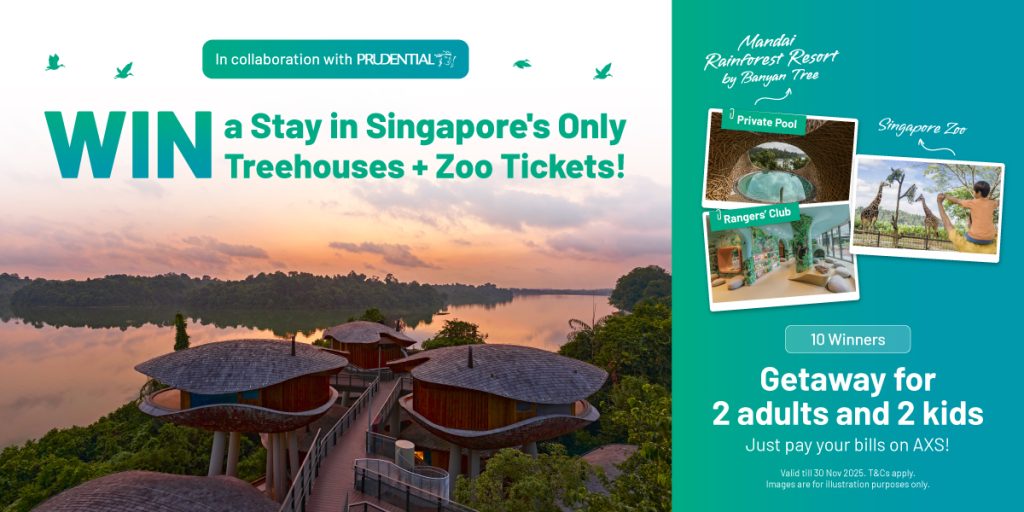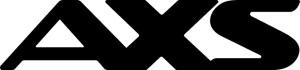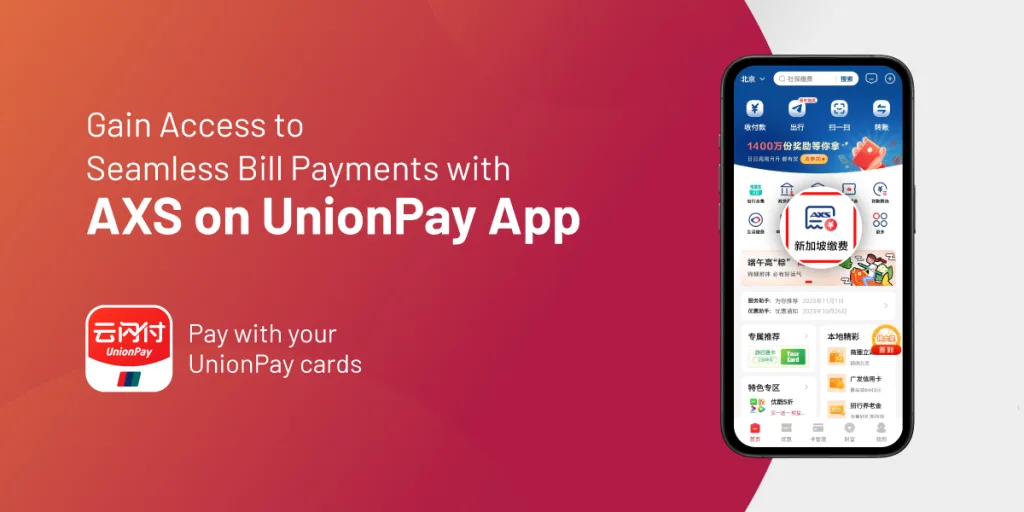How to Pay on UnionPay App?
Step 1: Download the UnionPay app if you haven’t done so.
Step 2: Go to the search bar and search for “AXS” or “新加坡缴费”
Step 3: Select “新加坡缴费” followed by “缴账单”
Step 4: Follow the on-screen instructions to complete your transaction using UnionPay card.
Note:
- A 2% service fee of the total payable amount is applicable
- All bills and services amount are in Singapore dollars, the equivalent amount in CNY shall be charged to your UnionPay card during payment.
- For easier payment, add AXS to your UnionPay app’s homepage by clicking on the three dots at the top of AXS page and select “Add to the homepage” or “添加至首页”